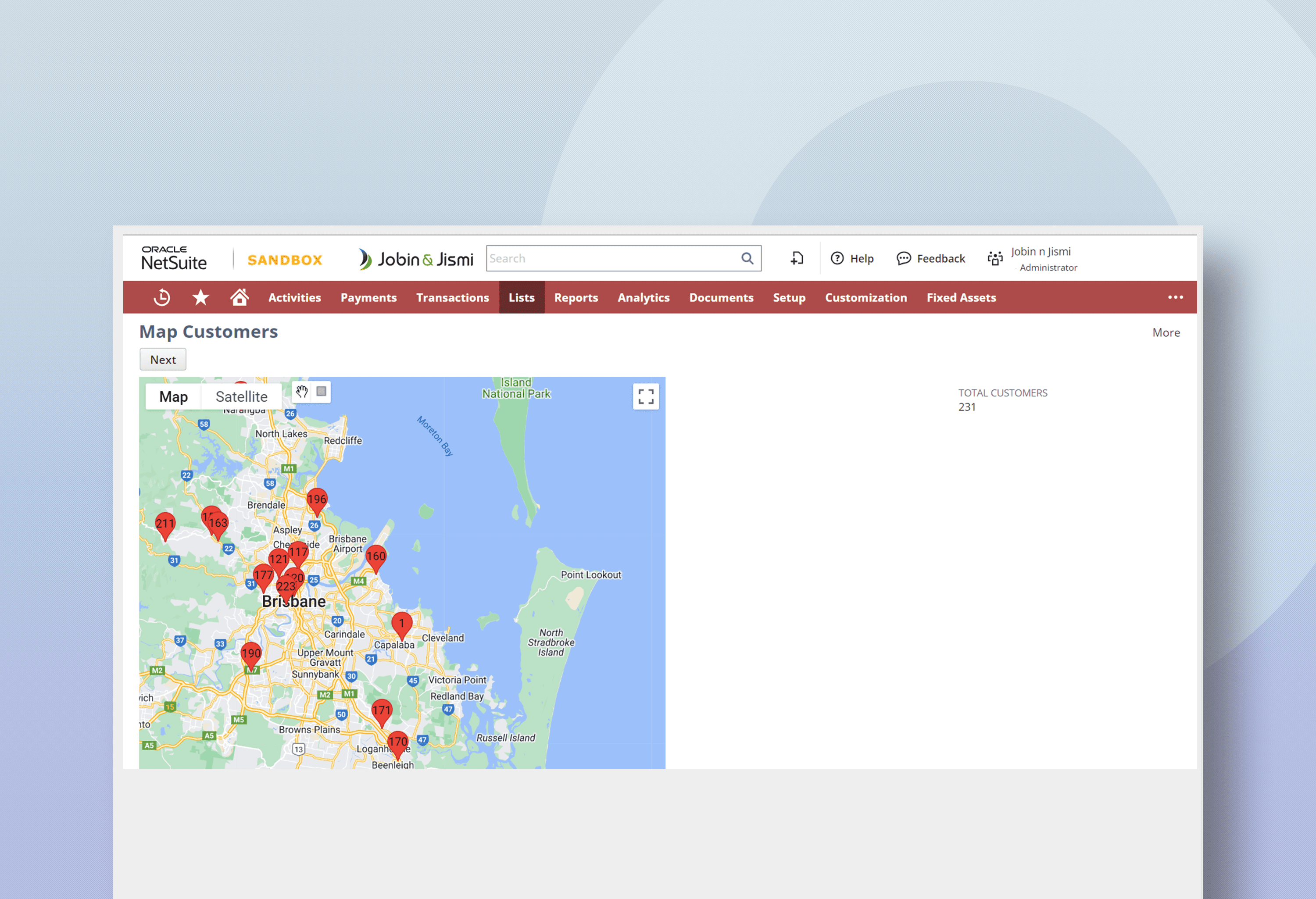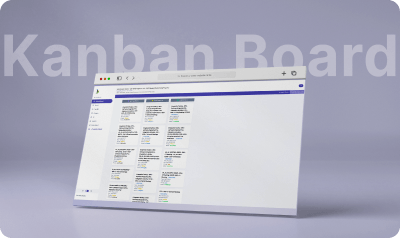Overdue Invoice Management
Automate overdue invoice follow-ups with scheduled email reminders directly from NetSuite—boost collections, reduce DSO, and free up your A/R team.
- SKU :PRNSOIM01
- Last Update :April 2025
- Published :08 Apr 2025
- Support for :NetSuite ERP (All Editions), A/R Module, OneWorld Compatible
- Implementation time :3 Business Days
Overdue Invoice Management
Let NetSuite Follow Up on Invoices So You Don’t Have To

This plug-and-play automation script sends follow-up emails to customers with overdue invoices at predefined intervals (e.g., 7, 14, 30 days past due). With no manual effort needed, your finance team gets consistent, branded reminders sent directly from NetSuite—keeping collections on track and customers in the loop.
Hands-Free Collections with Scheduled Email Workflows
Scheduled emails go out based on overdue aging—7, 14, 30, or any custom threshold you define.
Each email includes the correct invoice details—optionally as a PDF or embedded summary—so customers can act immediately.
Only unpaid invoices are targeted, and logic can exclude internal customers, zero balances, or disputed transactions.
You define how often the script runs and what logic determines who gets notified and when.
Deployment Requirements
- Email templates must be set up in NetSuite prior to deployment
- Invoice aging fields should be properly maintained
- Email contacts must exist on customer records
- Schedule configuration is included (daily, weekly, etc.)
AR Automation That Actually Pays Off
- Follow up on every overdue invoice
- Reduce Days Sales Outstanding (DSO)
- Minimize revenue leakage
- No more tracking follow-ups in Excel
- AR team focuses on escalations, not reminders
- Fully automated, zero maintenance
- Customizable email templates
- Consistent branding & language
- Supports soft tone or firm escalation as needed
- No external tools or portals
- Native Map/Reduce for stability
- Logs & traceability within NetSuite
Common questions answered
Yes, you can define when emails are sent—7, 14, 30 days, or any other values that fit your policy.
Yes, it can attach a PDF invoice or include the invoice details in the body—your choice.
Emails are grouped logically.
Yes, exclusions based on customer groups, classes, or statuses can be built into the logic.
It’s installed as a NetSuite SuiteScript (SDF) project, tested in your sandbox, and scheduled to run via NetSuite’s task scheduler.