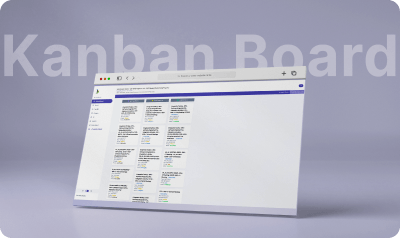Google Maps Integration
Integrate Google Maps into your NetSuite instance for geolocation-based customer intelligence, task assignment, and location-based planning.
- SKU :PRNSGMI01
- Last Update :February 2024
- Support for :NetSuite ERP, CRM, Customer Records, Task Management
- Implementation time :3 Business Days
Google Maps Integration
Visualize and Act on Location-Based Data with Google Maps in NetSuite
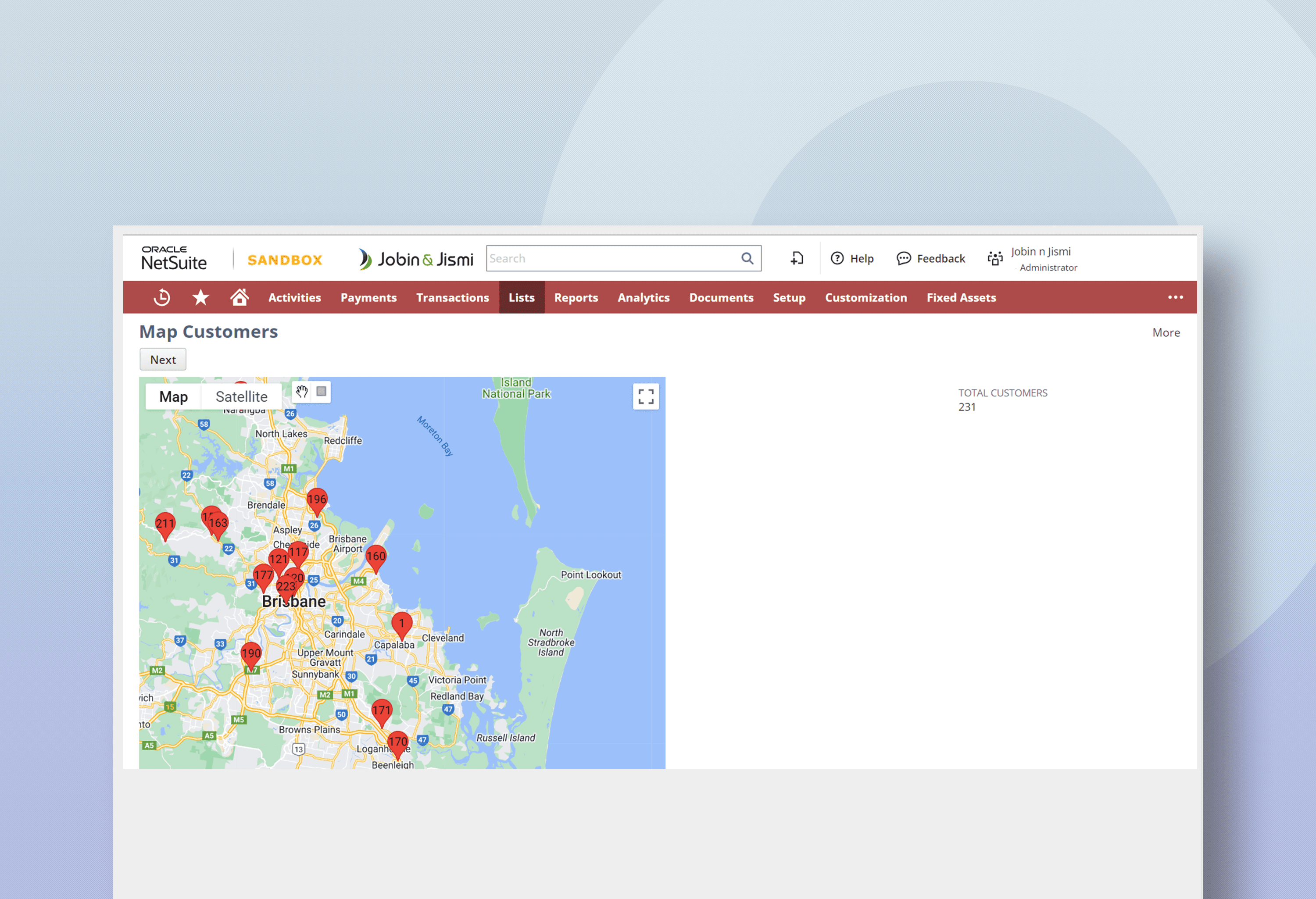
This integration brings the power of Google Maps inside NetSuite, letting users visualize customer data on a map, filter geographically, and instantly create tasks based on selected location. Empower your sales, service, and logistics teams with actionable map insights.
What You Get with Google Maps + NetSuite
Display customer or prospect locations within NetSuite records using Google Maps and geocoordinates (latitude/longitude).
Filter customers by criteria (location, priority, etc.) and select a group by drawing a rectangle directly on the map.
Select customers on the map and create task records with details like assignee, start date, due date, and priority.
Hover over any pin to see customer names and quick details, enabling instant access to customer context.
Setup Requirements
- Requires a valid Google Maps API key
- Customer records must have valid address data (latitude/longitude preferred)
- Task types and roles must be predefined in NetSuite
- Integration runs within standard NetSuite UI
- Internet access and browser permissions required for Maps display
Smarter Sales and Service Routing—Right from NetSuite
- Visualize customer clusters
- Prioritize visits based on geography
- Draw boundaries to focus teams on specific zones
- Assign tasks to reps based on territory
- Reduce manual task creation
- Set assignee, dates, and priority in one go
- Geo-filter tasks for optimized routing
- Help sales/service teams plan their day
- Enable location-aware decisions
- Fully embedded in NetSuite
- No external portals or switching systems
- Uses familiar records and forms
Frequently asked questions.
Yes, you need a Google Maps API key which may incur charges based on usage.
Yes, select customers on the map using a rectangle, and bulk-create tasks with predefined fields.
Yes, it’s recommended to have geo-coordinates in the customer record for accurate mapping.
Yes, tasks can be assigned by selecting customers on the map and specifying assignee details.
No, Not mobile friendly.