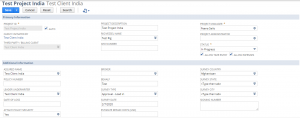NetSuite Multi-Party Customization
Receive Updates On LinkedIn
Business is dynamic and it needs to be approached uniquely. Each business organization, depending on the nature of the business, requires custom made solutions tailored to fit the emerging needs. Jobin & Jismi are well versed in meeting these unexpected requirements by customizing NetSuite ERP. Here we are describing how we effectively resolved one of our client requirements through customization.
Multiparty customization is one of the comprehensive customizations that we have rendered to the client with optimum accuracy and complete reliability. This reflected on every custom business action they wished to undertake inside NetSuite.
Our client is one of the major publicly recognized organizations from the Middle East with numerous associates and subsidiaries across the globe.
The company offers a wide range of consultancy services to industries working on energy, shipping, and insurance especially in the following areas of renewables, adjusting, offshore, marine, and offshore to the leading industries.
This organization has one of the largest business ecosystems as it spread across 48 offices located 33 countries in n 5 continents.
They have a large business network spread across the globe with three distinct brands:
• 1st division brand: a leading adjusting, marine, and offshore consultancy to the energy, shipping, and insurance industries.
• 2nd division for Yacht Services: a specialized marine consultant to the superyacht market.
• 3rd division Offshore Consultants: an independent consultancy to the offshore renewables sector.
Customization Requirements
The organization was extending its presence across various countries and multiple channels. However, they were experiencing disorganization within the business activities. The management team was worried about unsystematic business management and its future impacts.
” Now we are dealing with a messy business environment,” said their financial director.
They were in search of a custom solution to understand and address the entire business processes and turn the process into an organized one. The business requirement was to design and develop Multi-party invoicing, in which the invoice of a project is issued to eligible Underwriters as split invoices. Multi-party invoicing was a necessity as the potentially high value of an insurance claim involves coverage by multiple underwriters to reduce the overall risk. Netsuite customization is required to achieve the business requirement.
Expert hands of Jobin & Jismi had already made a plan to resolve this issue. They analyzed the client requirements business, and it’s operations. After a quick research, they figured out the best solution for it.
Solution
Multi-party invoicing is made available by voiding the NetSuite standard invoice. The user is provided with the option during the project creation to select the type of Invoice to be generated depending on the business requirement. It can be either a Multiparty invoice or Third-party invoice. An invoice button is customed in the Project record to direct the user to Invoice record. The button will be disabled, if there exists any Invoice record for the corresponding project with status ‘Open’ and ‘Pending Approval’.
For a Multiparty invoice type, the Invoice button is enabled only if the sum of Policy Percent of all policy securities under the Policy Security tab is 100 and for a Third-party invoice type, the Invoice button is enabled if the project is saved successfully.
Using a Multiparty invoice functionality, the invoice for a project can be issued to multiple Underwriters as split invoices. A multi-party invoice makes use of the policy security details attached to the related project so that the Underwriters are issued with corresponding invoices. The record will be opened in edit mode auto-populating certain fields from the project record. Also, three sublists – Billable item, Billable time, and Billable expense are populated under the Items tab in the invoice. For Billable Item, the data is fetched from the approved ‘Bill’ record in which the ‘Billable’ is checked and not Invoiced. Billable Time is populated from the approved Time record that is not Invoiced and Billable Expense is populated from the approved Expense report record and expense sublist of the Bill record. The Subtab ‘Policy Details’ includes the list of Policy Security and related Underwriters attached to the project which is populated from the Policy security record and the Underwriters attached to the Project. The Tax Code for the invoice will be listed down in the Tax code field depending on the Subsidiary and Country. For a third party invoice, the invoice is issued to the third party customer selected in the project. The Subtab ‘Policy Details’ will populate the third party customer as Underwriter and set policy percentage as 100. The sublists under the items tab will be populated with Billable items, Billable, time, and Billable expenses.
On the Save action, a Submit for Approval button will be shown for the users except for Approvers. The user will be permitted to submit the record for approval multiple times, and so the button will be disabled only when the status of the Invoice is Approved/Invoiced and reinvoiced. By hitting the Submit for Approval button, the user will be directed to an Email message page through which the record can be submitted for approval. If the user is one of the Approver, then Approve and Reject button will be shown. When the record is approved by the authenticated Approver, two records – Master Invoice and Sales Invoice are created in the background automatically. Master Invoice is the standard invoice record whose transaction total is set zero and Sales Invoice is a custom transaction record with accounting impact. A message will be shown, once the two records are created successfully or if any error occurs. Also, the status of the record will be changed accordingly and a reinvoice button will appear enabling the user to re-invoice in case of any mistake in the current record. In the case of Reinvoicing, the wrong policy details in the policy security record need to be changed first and then create Re-invoices for the Underwriters. If rejected by the Approver, a popup window opens for the approver to enter the reason for rejection and the reason will be auto-populated in the memo field of the Invoice. Also, the status of the record will be changed to Open and enable Submit for Approval button to resubmit the record. The user will be notified by email if the invoice is rejected.
Processes
For achieving the desired results, we have maintained the following business processes in NetSuite.
Multi-party customization requires the following functionality to build inside the business.
1. Project
A project issue is created in NetSuite to store the details of the project undertaken by the client. Based on the project and the details accumulated, the system automatically generates split invoices to multiple underwriters based on the proportion percentage and policy security proportion by each underwriter. It is done as per the stipulated period mentioned.
For each Project, the user is flexible enough to create policy security with underwriters with assigned criteria.
The user can create a Multiparty or single party project type as per the requirement.
If the client wishes to execute a project without underwriters and ready to undertake the project liabilities alone by himself must not need to create the policy security standalone record.
2. Policy Security
Policy security for a project is validated according to the number of underwriters who decided to be in a project.
If a project excludes multiple underwriters the policy security remains invalid as it does not seem to distribute the associated risk or liability to underwriters.
Policy security records can be created in 2 ways
• Create from project
• Create from project
3. Creation of Invoice
Here follows the procedure of creating a custom record named “Invoice”, which includes the work in progress data.
Based on the inclined validations attached invoice will be created.
4. Credit Memo
The user can create a credit memo attached within the transaction with a simple button click.
5. Master Invoice
The Master invoice created an actual project invoice with the client name and the project selected.
6. Sales Invoice
Sales invoice is a line field description where each underwriter’s information is displayed with their policy proportion. Each underwriter percentage is shown based on the policy portion which should be generated automatically.
7. Re-Invoice
The Reinvoicing cycle of operations will be performed with ease through a button click.
8. Invoice Print
The Print action for invoicing is enabled on invoice print. When the user clicks the print button an intermediate page will be open. Form the intermediate page user can select which type of print he/she needed.
9. Fee and Expense Breakdown
Users can print the breakdown printout corresponding to the MPCR. There are some checkboxes provided in the under Fee Expense Breakdown subtab. This checkbox helps the user to decide whether the data is needed included or not. By default, all checkboxes are checked.
Results
We have accomplished all the client requirements and designed and developed the Multi-party invoicing functionality to generate invoices to multiple underwriters on a project and issues as split invoices. Multi-party invoicing helps the user to satisfy the potentially high value of an insurance claim involving coverage by multiple Underwriters to reduce the overall risk of a particular project.
With our expertise on NetSuite customization and deep-rooted passion for building a unique business process, we accomplished success.