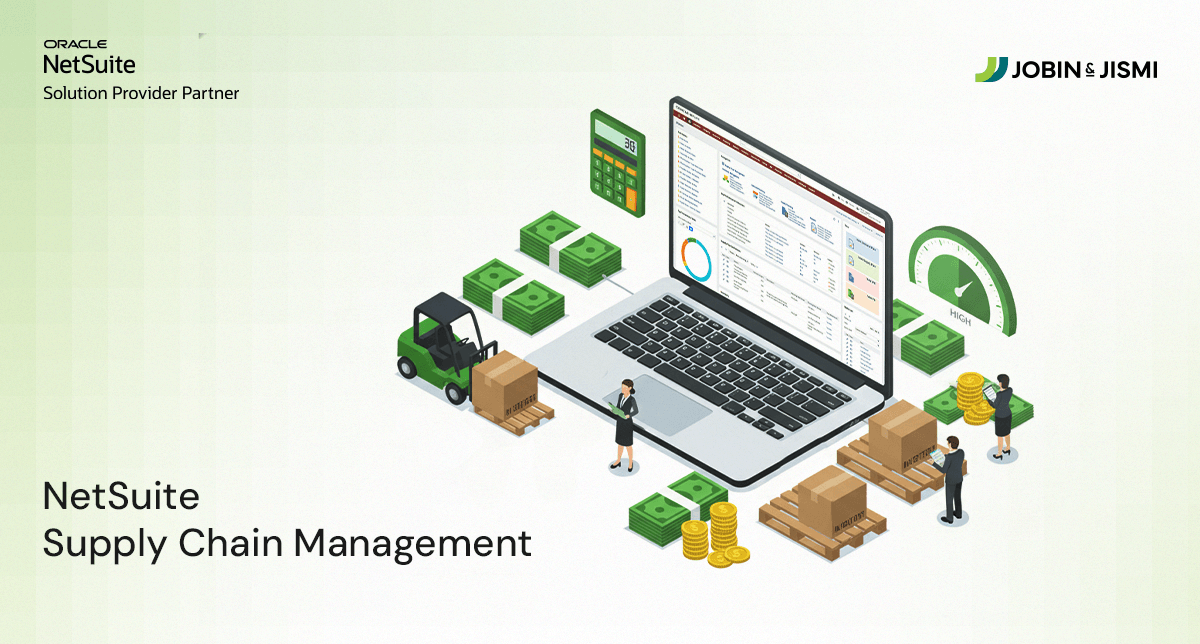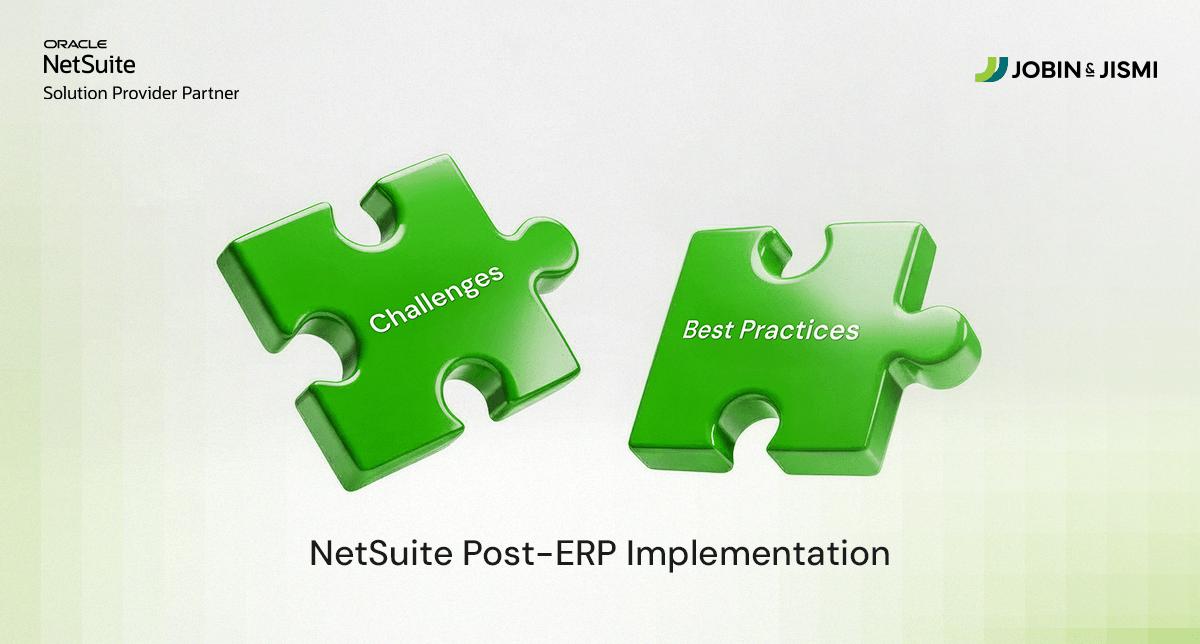How ERP helps to Automate Financial Processes?

Professionals are optimistic about how automation of financial processes can help their organizations, and in fact, they are very realistic about how to get there. Automation cannot function without solid, reliable data infrastructure, so it is not surprising that two-thirds of businesses surveyed implemented cloud-based accounting software to build that foundation.
Financial data is important for everything a business does, so it needs to be accurate and up-to-date. Nowadays, companies have started to adopt technologies to automate their accounting and financial processes. Let’s check on what all companies should focus on in automation?
1. Data Entry
Data entry is an essential component in the automation of business. Robotic Process Automation (RPA) and more advanced Artificial Intelligence (AI) techniques help at various levels to automate data entry, import data and enable rule-based workflows.
A part of automation includes the ability to automatically import and reconcile bank statements or integrate them with other business systems (point-of-sale systems) that abandon accounting and financial data.
Fully automated data entry tools can extract data from structured and non-structured documents without human intervention, for example, using Optical Character Recognition (OCR) technology to automatically capture data from paper documents, emails, or PDFs. Software with machine learning is programmed to learn from this process over time, for example, to “read” bank statements and move data to the right areas of acceptable resolution.
Here are the core benefits of automating data entry:
• More accurate data.
• Less time to process and compile data.
• Drive process improvements, and more efficiency.
• More time to look at and analyze information.
2. Accounts Payable (AP)
Automating the process of paying accounts can help businesses pay their bills on time, take advantage of appropriate payment terms to keep the money for a long time, and receive discounts on offers. To simplify the tedious task of manually matching documents, AP Automation technology is compatible with invoices with supporting documents such as purchasing orders and receiving forms. The software can set rules that automatically assign the correct general ledger code to each invoice, eliminating the time spent manually coding and presenting inconsistencies. Additionally, digital workflows notify approvers when they need to take action to ensure the acceptance and payments of invoices on time.
3. Accounts Receivable (AR)
The standard accounting systems include the ability to generate invoices, sharing them with different partners for authorization, and emailing them automatically. But more advanced accounting software provides additional automation. This may include connecting credit management to determine credit limits for customers, identifying early signs of financial problems, and managing account respondents.
Automating all parts of the invoicing process will reduce the number of best-selling days. Even companies that do not send a large number of invoices benefit here, reducing the Days Sales Outstanding (DSO) to 15 days compared to those using manual AR processes. This will lead to more unpredictable cash flows and prevent companies from wasting resources trying to find guilty customers.
4. Expense Processing and Management
Manual cost management requires keeping, organizing, and managing more paper and spreadsheets at payable and acceptable edges. This is a waste of money and employee patience as they arrange for receipts, mileage logs, etc. to send manual expense reports to the accounting teams for refunds. This inevitably leads to a lot of back and forth, either because the accounting does not understand something or because the cost is outside a defined policy. Companies are looking to automate cost management to simplify the entire process of cost collection, processing, and reimbursement.
In addition, there are other benefits, including paper avoidance, gaining visibility to cost trends (by adjusting your spending policy), preventing high-cost areas, preventing cost fraud, and increasing policy compliance. By automating cost management, the process of preparing and paying federal income tax can be simplified by tracking and calculating deductible expenses.
5. Payroll
The payroll is one of the most difficult and time-consuming factors in the functioning of a small business. However, a cloud ERP can increase efficiency and reduce errors and other headaches by skipping manual input. This will give pay managers and employees more time to focus on valuable work.
Even for organizations that outsource payroll processing outs, automation is crucial in providing all the required data accurately and easily to the provider.
For instance, payroll software helps in:
• Accurately calculate salary checks taking into account all the required factors including salary, tax deduction, location, and benefits. This avoids manual calculations.
• Calculate overtime, vacation, and after-hours pay as needed. Payroll software makes it very easy to track complex schedules, whether in accordance with company policy or federal or state regulations.
• Track time-off requests for vacation or uncomfortable days. Paid software can also handle benefits such as paid vacation, which an employee may have to pay if they leave the company.
• Make payments to employees by direct deposit or payment card.
• Set up commission payments based on specific plans to ensure accurate payments to sales reps and other qualified employees.
6. Purchase Orders
Purchase order (PO) process bridges storage and APs touch partners in many departments, leading to long lines of communication that are difficult to track. Missing important dates or waiting for POI approval can lead to delays in delivery, which can greatly affect productivity and profitability. Otherwise, an organization may miss out on getting a product or service from their first choice because they will not act fast enough. All of these affect important relationships with vendors that play an important role in helping your business deliver its products or services.
That is why automation and some level of integration between finance and storage systems are important to ensure visibility, accuracy, and efficiency. Automated workflows inform approvers when a PO is ready for their review and enable them to proceed in a timely manner. When integrating storage processes with AP systems, vendors receive time-bound payments as the software automatically matches invoices with purchase orders and receipts. Since PO processing is not a concern, employees can spend time on issues such as scams – lilacs, patterns, and potential issues.
7. Financial Reporting
Automated financial reporting ensures that the reports are accurate and that the financial information is transparent and reliable. Not only does it give economists more time to analyze the results, but it also allows internal and external partners to quickly access this important information and take it into account when making decisions.
8. Consolidated Financial Processes
Organizations may take days to create reports for management, from creating a spreadsheet to putting everything together and making sure everything is correct. The complexity of the process increases when dealing with different currencies, exchange rates, local tax codes, and accounting laws. The introduction of automation offers the ability to achieve a unified vision across the business in a matter of seconds in the process of financial integration.
With the leading system functionality, users can tag intercompany purchase orders, sell orders, and link them automatically, eliminating the matching of accounting to find the matching pair while reconciliation. During the close process, the software eliminates revenue and expenses associated with intercompany transactions from consolidated financials.
9. Budgeting and Forecast
As an organization expands, budgeting and forecasting become more complex and challenging. A financial planning and budgeting system integrated with the accounting system provides a great deal of support by pulling out all the financial and operational information needed to predict and budget a major financial solution. There is no need to import, export, or enter data manually, and all stakeholders work on a single source of accurate data that updates in real-time. While it is not possible to fully automate the budgeting and forecasting process, skipping parts saves time and energy spent on accounting or the FP & A team.
With a system like this, participants can easily track and manage budgets, and easily access numbers for forecasting purposes. Prefabricated reports and dashboards make data consumption easier — compare numbers, track trends, and use data to make decisions. A planning and budgeting application enhances the prediction capability by supercharging spreadsheets, allowing users to pull and pull data directly from the basic database. They can analyze information in more ways and automatically create visualizations that include embedded and interactive economies to communicate data.
10. Sales Tax
It is important to track customers who are exempt from sales tax (government agencies and non-profit organizations, as well as resale certain types of products) and build strong customer relationships. The burden of proper sales tax calculation falls on the business, which usually collects and tracks tax deduction certificates. Manually completed, this is clearly a time-consuming and error-prone process.
This highlights why it is important to avoid manual tax calculations with an accounting system with built-in tax logic. Such an engine determines the tax and the collection amount for each sales transaction. A dynamic platform will be automatically updated to reflect changes in tax laws and to include sales tax holidays or tax-exempt products across the states. This will also ensure the ledger accuracy of the sales tax by using ZIP + 4 to indicate the tax by a specific address and will control the discount certificates with valid dates for customers and vendors.v
How ERP Addresses These Challenges?
Cloud ERP software like NetSuite automates all the above-described business processes by collecting all information across an organization in a central database and utilizing that data repository to automate workflows. ERP systems not only provide the platform for process automation; they help the business establish and maintain rules that ensure compliance with legal and regulatory mandates. The accounting modules connected to ERP systems, for example, establish strong financial controls and ensure that the business adheres to all applicable regulatory and accounting standards.
ERP Software automates business processes, collects all the information from an organization in a central database, and uses this data repository to automate the workflow. ERP systems not only provide a platform for process automation; They help the business to establish and maintain laws that ensure compliance with legal and regulatory orders. The accounting modules linked to ERP systems establish strong financial controls and confirm that the business follows all regulations and standards of accounting.
Implement NetSuite ERP in your organization and fully automate your business processes. Jobin & Jismi is an oracle alliance partner for more than 9 years. Contact us for more information.
on LinkedIn